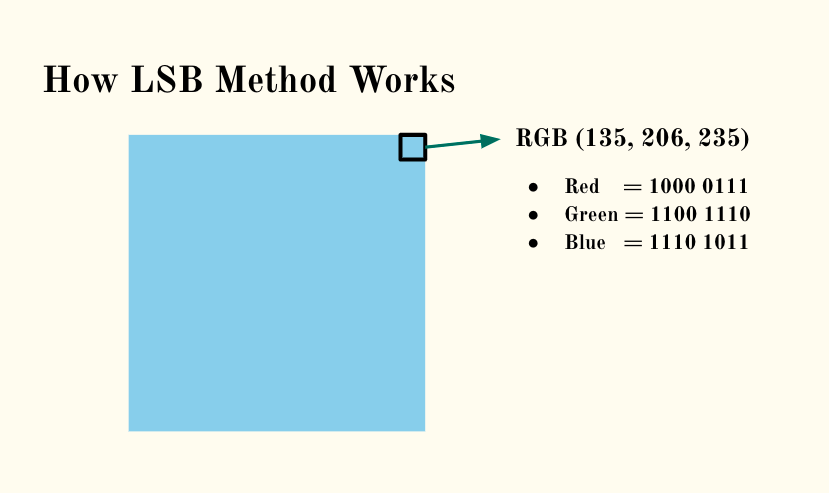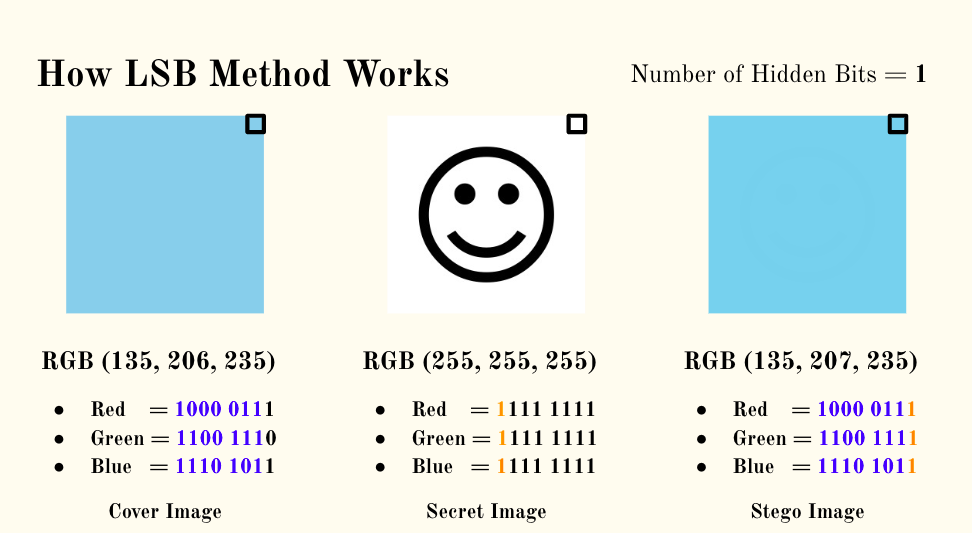Hiding Images
Hiding a secret image within a cover image.
We highly suggest that you use both input images of the same size. to see the effect better.
Step 1.
This is the cover image which you will see.
Step 2.
This is the secret image which you will conceal.
Step 3.
This image is the output. You can adjust the number of hidden bits below (Minimum of 1, Maximum of 7)
Right-click on this image and click “Save Image as”.
Use this image to test out the Unhiding Images page
Web Application by Group 10 "Shuumatsuban" of DIGIMAP S13 (Seunghwan Cho, Samantha De Leon, Joshua Ranjo, Darren Tan)